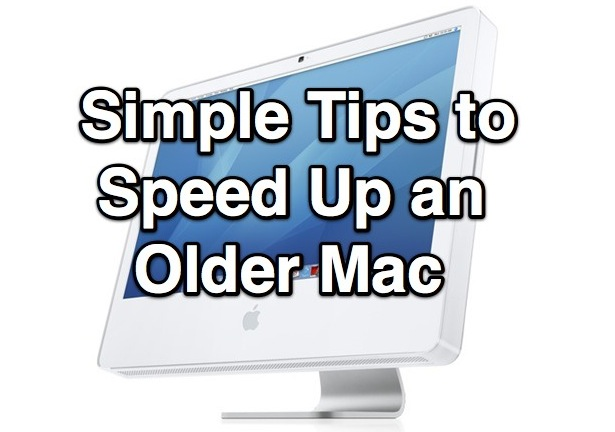
Is your Mac feeling sluggish over time? It’s time to give it a little TLC without breaking the bank. We’ve compiled a list of steps to help you speed up your iMac or MacBook’s performance without needing a replacement.
Close Resource-Hungry Programs

One of the simplest ways to boost your Mac’s speed is to close unused apps that consume memory and CPU power unnecessarily. Use the Activity Monitor (found in System Preferences > Utilities or by pressing Command + Spacebar) to identify and close high-resource programs.
Manage Startup Items
Disable unnecessary apps from launching at startup by navigating to System Preferences > Users & Groups > Login Items. Remove any apps you don’t need starting automatically to reduce startup time and free up resources.
Optimize iCloud Syncing
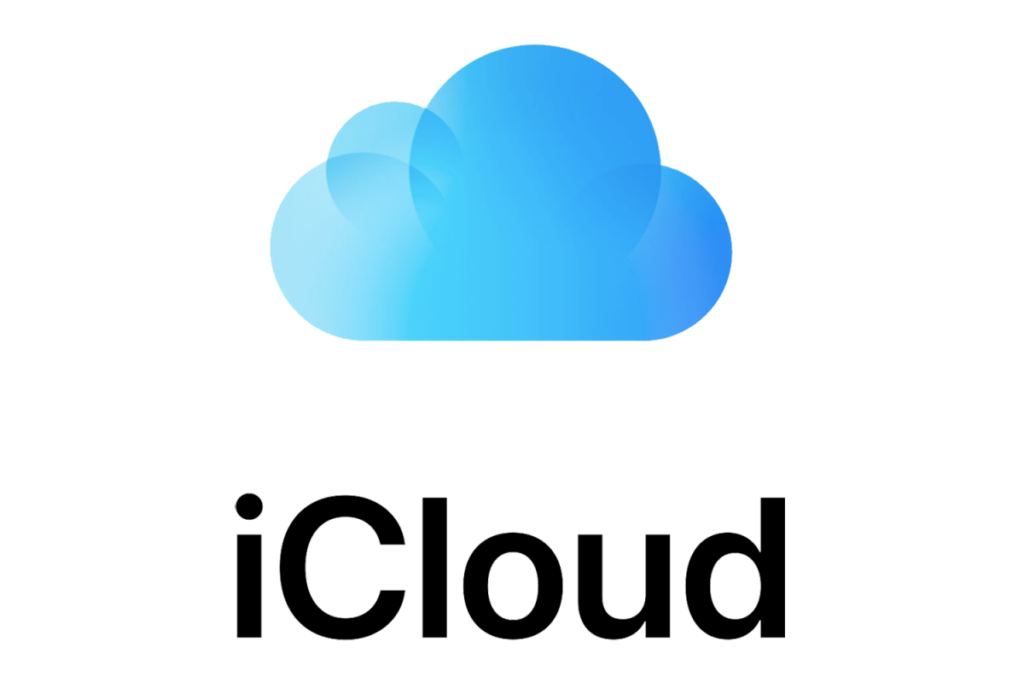
(Image Credit:Apple)
Limit the files synced with iCloud to essential ones to prevent slowdowns caused by excessive syncing. Avoid storing large files on your desktop and consider turning off iCloud Photos to reduce background processes.
Free Up Storage Space
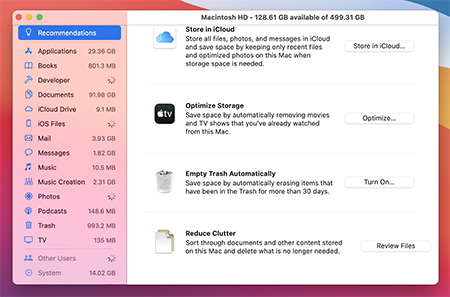
Running low on storage can significantly impact your Mac’s performance. Delete old and unused files, especially those in your Downloads folder. Consider using external storage for files you rarely access or utilize cloud services like Dropbox or Google Drive.
Optimize Graphics Settings

Adjusting graphics settings, such as disabling animations and effects in System Preferences > Dock, can lighten the load on your Mac’s graphics processor and improve overall performance.
Last Resort: Clean Reinstallation
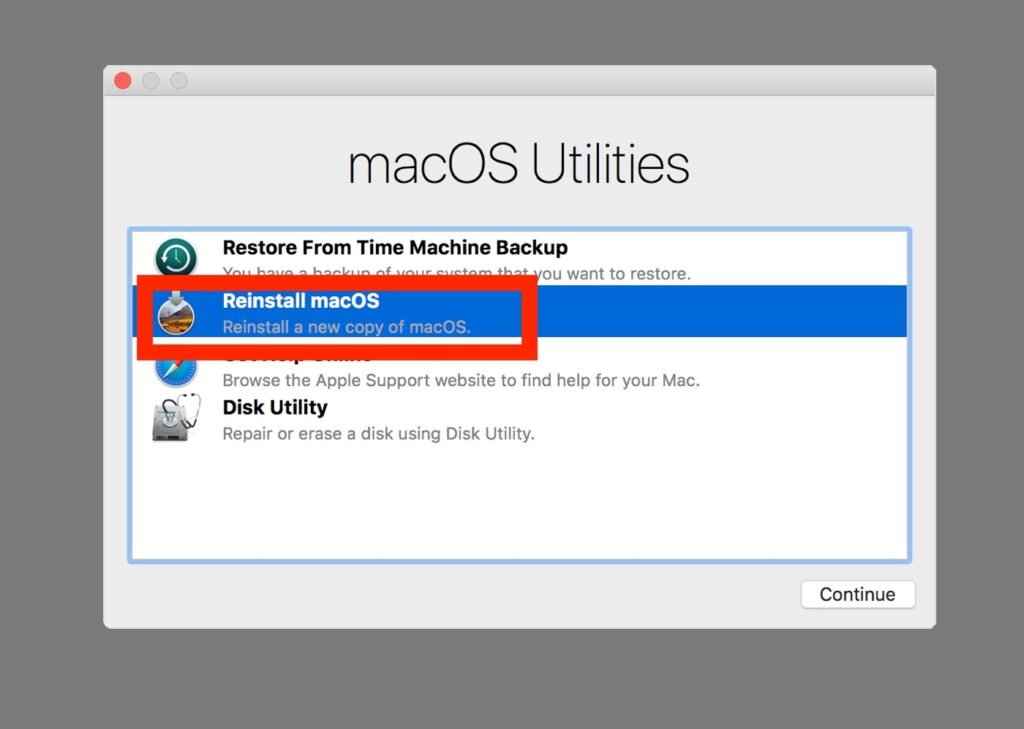
If performance issues persist, consider a clean reinstallation of macOS as a last resort. Back up your important files, then reinstall macOS to refresh your system and remove accumulated clutter.
By following these steps, you can optimize your Mac’s performance and extend its lifespan without the need for costly upgrades.

